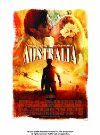Reading Time: 11 minutes
What is a Kindle?
A Kindle is an portable reading device which connects to the internet. The Kindle can download books, blogs, magazines and newspapers wirelessly.
I enjoy playing with new devices and having worked with DAISY books, a digital format created for accessibility purposes, I was very curious about this product from Amazon. The following is a list of pros and cons from my user experience. It is not an exhaustive list but one from my direct experience with the device.
What the Kindle Excels at:
- The Kindle is great if you like to burn through lots of paperback books and general reading material. Paperback novels, books with very few illustration and not too much organizational formatting are ideal for this device.
- The Kindle is the ideal device to use for casual reading while traveling. When I do occasionally travel I never know what book I am going to want to read. A Kindle enables you to have over 200 titles and only one 10.3 ounce device to carry.
- Kindle books are generally cheaper than their traditional version. Best Sellers and New Releases are $9.99 unless marked otherwise. Currently 105 of the 112 New York Times Best Sellers are available on Kindle.
- The Kindle is very immediate. You can download a novel from the online store in seconds and be reading. Finish the book you brought, visit the Kindle store right from your device and pick a new read. Amazon was not being foolish when they enabled this device with full time internet access.
- Want to take a peak at a book. One of my favorite treats with the Kindle is being able to download the first chapter of any Kindle version for free. You have a sample of the book to try before you buy.
- Kindle books are saved and could be made available if you ever accidentally erased or lost your Kindle.
- The Kindle is a wireless internet device with no monthly fee. You can access your email, your social networks and browse the internet all from your Kindle.
- You can subscribe to newpapers, magazines, and blogs and have them delivered to your Kindle.
- A built in dictionary looks up words with a push of a button. I love this feature and wish I had it when I read the book “All the Pretty Horses” by Cormac McCarthy.
- The Kindle is also a full encycolpedia. Access to Wikipedia.org, your online encyclopedia, comes with your Kindle.
- An easy to read screen which excels in the elements, especially bright sun and wind.The Kindle’s screen is “electronic paper” and does not glow like a computer monitor. The screen of a Kindle is more like the etch-a-sketch of the my childhood. The “digital ink” is magnetic. The electronic ink is easy on the eyes and reads well even in direct sunlight. Reading the humongous and unweily New York Times in a slight breeze is much easier on the Kindle.
- The text size is adjustable.
Drawback that I found
Sharing
The downside is that if you are accustomed to sharing your paperbacks with other readers you can’t really lend or trade your Kindle books as you would a dogeared paperback.
Diagrams
The Kindle is not great for books which contain diagrams. I read a lot of “how to” books. The most recent book I purchased was on photography. I would never even considered buying the Kindle version as the color photographs and illustrations would not be shown full size or in color. Computer instruction and technical books don’t render well for the same reason.
A book in the hand …
When I start a book I read all the front material, the table of contents, all the back material, then I start the book. A Kindle book will display all the same material but it just never feels as easily contained as a book in your hands. Call me old fashioned but I do find comfort in that tangable property of books.
Availability
Not everything has a Kindle version at the moment. There are more than 190,000 titles. You should be able to find something.
Can Kindles replace books?
Kindles and electronic devices can create digital copies of the text in books. Where the representation of the straight text is all you need the Kindle serves its function well. Will it replace books? Not in my lifetime and not for me.
There are the books that you carry around from childhood. I lost my original copy of my beloved book “Happy Horsemanship”. A copy of my favorite book on the Kindle would be a poor substitute. There are the books you have given to you by your parents. My copy of “Collected Poems of Emily Dickinson”, the inside cover contains my Mother’s handwriting “to Lisa, Love Mom and Dad, Christmas 1984” or “My Dog Skip” given to me by a friend and past student are not only stories but mementos. Another favorite and useful book never far from my desk “Reader’s Digest Family Word Finder”, a thesaurus of sorts, but one that is actually intuitive and immediate to use. I have turned to this resource for help since junior high school. Paging through this reference that I have had for so many years, even the breaks in the binding serve as bookmarks to pages I have referenced repeatedly. Kindles can’t do that.
On the other hand … I can’t access my email with my copy of Emily Dickinson.
There are books you will keep forever. There are books you want to touch and pour over. There are books you want to just consume with one read. The Kindle is for the later.
In my opinion and experience, the ideal Kindle candidate is one of two people: a traveling bookworm who frequents the best seller section and devours newspapers, occasionally sampling the digital amusements found in casinos not on GamStop, or the gadget-infatuated individual who will thrive on squeezing every possible functionality out of an internet device that also happens to read books.
Will you buy a kindle for a gift … well not right now because they are currently sold out. There are Kindles available for resale on ebay, but some of those are asking for as much as twice the retail prices. OUCH!